There is no doubt that onboarding remotely is different from welcoming your new team member at your actual office. Simple welcoming gestures such as showing new starters to their desk, giving them a welcome package and introducing them to their new colleagues all have to be reimagined. Virtual or not, onboarding is crucial to ensuring new starters get up and running as quickly as possible, and also feel home at home in their team environment.
Read on to find tips on how to implement a smooth remote onboarding strategy and make your new employee feel welcome to the team (we do not address legal procedures and steps as these vary depending on the business and individual role).
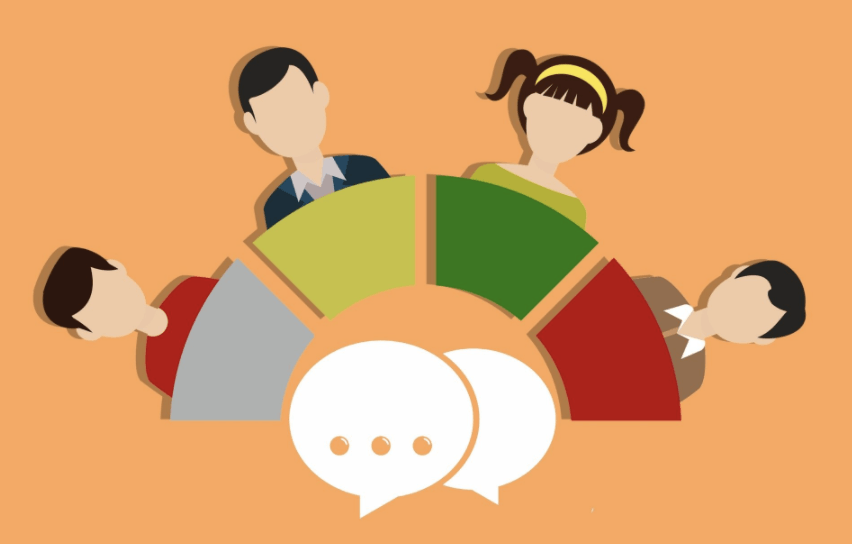
Welcome to the team!
Set up a company/team meeting and introduce the new employee to the team. You might not be physically close but you’ll all work closely together. Let your colleagues talk about their responsibilities and encourage your newbie to voice any questions they may have.
Compile a team mate list for your new starter including names, email addresses, roles, responsibilities and typical questions they get asked. This can be helpful and should be made available from the very beginning.
For example Anna, Accounting and Finance, Gets usually asked questions about Payrolls and Expenses
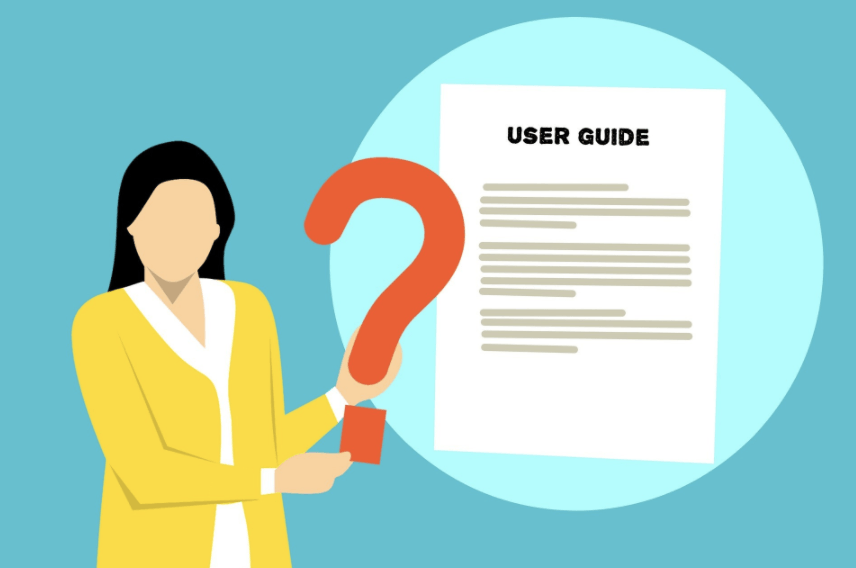
Get to know the company thoroughly!
An onboarding list with information about the company and the department your new hire is working in can be a helpful tool. You can divide that list into “general” and “specific” information.
General information about the company could include the following:
- Company Corporate Identity (CI)
- Read your company’s general documentation
- Manuals to how to use general software and cloud accounts used internally (e.g. Outlook, CRM System, etc.) – Maybe record screen videos for things that be understood visually better
Specific information should centre around the specific role. For example, a Software Engineering role could include the following:
- Introduction call to the code base
- Access to the company’s GitHub account
- Schedule pair programming call with a senior developer
Getting all this information will help your new hire to get sorted and have a clear overview from day one.
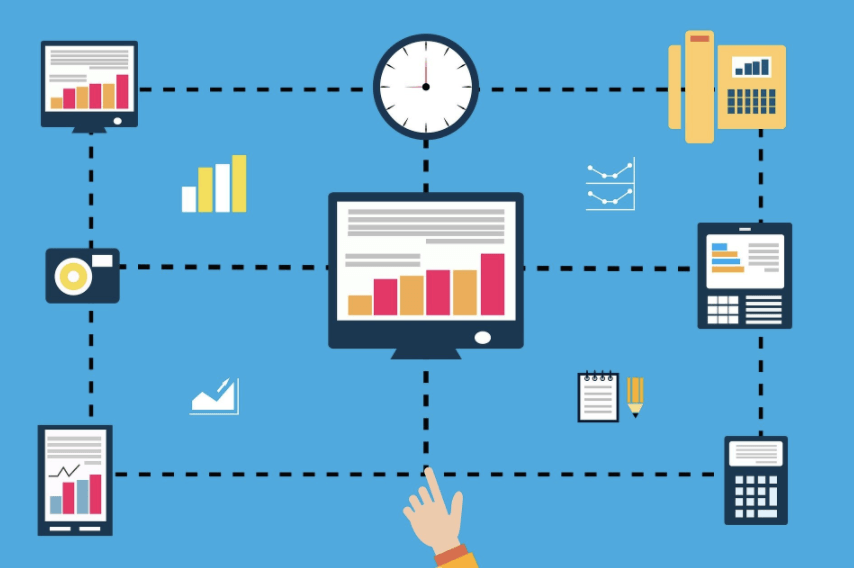
Sharing is caring!
Share your screen!
Tools like Zoom make it easy to share your screen with another person, that way you can guide your new employee through all the programs you’re using and show them the way you work at your company.
Recommendation:
In order to ensure your new employee understands what you have been showing them, ask them to share their screen with you and do a few tasks.
Explain remote communication and meeting culture!
Primarily remote working teams or multi-location teams must communicate efficiently, therefore some companies keep meetings to a minimum and use certain tools and a set of communications rules to make sure they work together productively. Be sure to explain how remote meetings and decision making is done in your company: explain tools, procedures and best practices. Some things are not as common sense as you might think.

Set expectations
Structure is crucial when it comes to remote working. Make sure that tasks and timelines are clear. Go through every task and make sure that your employee knows what they are expected to deliver and in what timeframe.
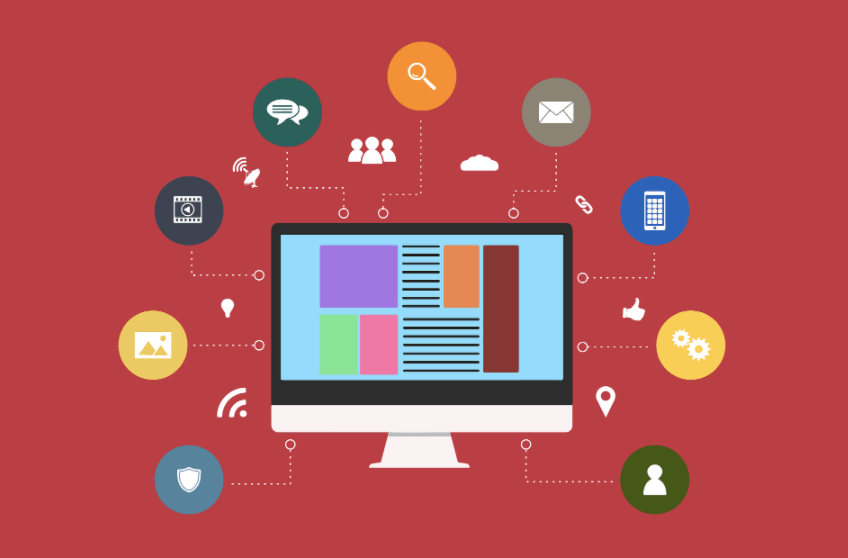
Check-in and be there!
Onboarding is more than the first day. Set ongoing meetings to check the progress of your new hire and answer occurring questions. In the first two weeks, a quick check-in call every morning is great to catch up. Also, don’t forget to include the new hire into team meetings. In case your new employee has questions, they should be able to reach out to you via tools like Microsoft Teams or Slack, they make it easy to answer quick questions. Dedicate a Buddy that will be the go-to colleagues for any questions. Maybe look for a second responsible person to contact in case you’re not available.
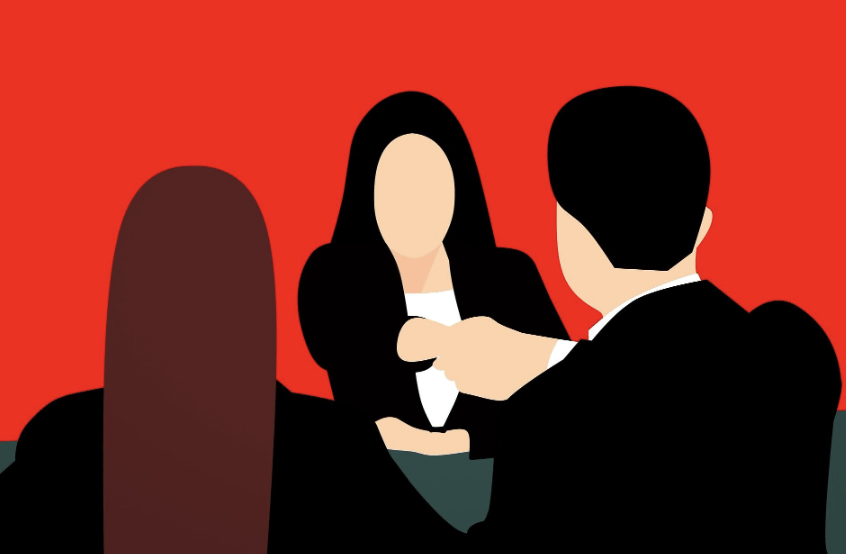
Keep in mind:
Onboarding is not over after a few days – researches show that on average employees spending from six months to one year to be fully productive.
What are your tips/best practices to remote onboarding?
Get in touch today!
Caren Schwannaeur
c.schwannaeur@masonalexander.ie